|
|
Software release 1.2.4
for use with USB Controller
Prior to installing this Software you will need to have Java installed on your computer. Under Windows you can verify you have Java by looking at the Start menu, typically in "All Programs". If needed, you can download java from Java.com, a website owned by Oracle corporation.

Software release 1.2.4 for:
Controller Sense Inputs: Reading in Java, C++, VB
Our original example files to operate the controller were in Java, C++ and VB are available as part of the software installation, under:
C:\Program Files\Robix\Usbor\examples\java\example1\ AND \cpp\example1\ AND \vb\example1\ .
We've had enough requests for more detail on how to read sensors in Java, C++ and VB that we're providing this "update":
View
Example1-Sensors for java.txt, which is an updated version of the original Example1.java . You'll notice that Example1-Sensors.java.txt ends in .txt instead of .java . This "trick" lets your browser show the file, which does actually contain only text. Browsers know .txt but don't always know .java . We'll shortly save this file to your disk as just .java .
Since only a few lines of code have been changed or added from the original Example1.java file, translation of these changes to Example1.c or Example1.vb files by the user is simple and instructive. Just BE SURE to read the comments at the top of the Example1-Sensor.txt.java file .
| Contact for US and Canada |
| email: |
desk@robix.com |
Questions, Support, scanned PO's |
| fax: |
+1 520 575 0703 |
Purchase Orders (PO's) |
| tel: |
+1 520 544 2390 |
Presale questions (but email is better) |
| post: |
Robix, PO Box 35217, Tucson AZ 85740, USA |
| |
|
| Contacts for Other Countries |

|
|
|