
TIES Magazine
TIES carried this article by one of our users, Dr. Victor Sheaffer, Technology Coordinator at Green Fields Country Day School (4-12). The article describes Dr. Sheaffer's introduction of a robotics unit into his physics class.
By the end of this first-time course the class had created robots to deal cards, spoon cereal, get and retrieve CD's, and serve and return a ping-pong ball over a net!
The students and their robots were featured in a five-minute story produced by their local public television station and aired at the end of the term. In fact, all photos in the article were captured from a tape of the TV station's broadcast.

A local PBS anchor introduces the story on Dr. Sheaffer's class.
As soon as it is ready, we expect to have the Green Fields robot curriculum available for free downloads from this site.
Reprinted from the September 1995 issue of ties Magazine,
The Magazine of Design & Technology Education, Trenton State College.
Permission to reproduce a photo at our website of the animatronic robot pictured on the magazine cover was declined by its maker. The picture has been blocked out.




plus two more article pages, not shown.
Text of the article follows, with pictures interspersed...
/*******************
*** THE FOURTH R ***
*******************/
by Dr. Victor Sheaffer
Technology Coordinator
Green Fields Country Day School
Before becoming a teacher, I spent eight years in research and
development at Colgate-Palmolive. That experience showed me
the importance of presenting current technology topics in
conjunction with the science curriculum for our middle and high
school students. Combining both textbook learning and hands-on
experiences, today's technology can provide students with
insights and intellectual stimulation. At least that's what my
former students have come back to tell me over the last 15
years.

Dr. Sheaffer
Each year I try to include different problem solving projects in my high school physical science courses. Because of rapid advancements in technology, I've felt that many teaching materials available at reasonable cost have fallen behind the current technologies. While the tried-and-true projects are still classroom successes, courseware involving leading-edge technology is both important academically and exciting to the students. My school did not yet have a "Technology" course per se, and when I became aware of the Robix™ RCS-6 construction set I decided to introduce a robotics unit. The task was to incorporate the robots into the Advanced Physics curriculum to get maximum student benefit and minimum disruption. To get teachers started, the RCS-6 manual has a "Projects" section along with an appealing video showing these projects in action. However, a complete curriculum is not included. Since the maker of the set is right here in Tucson, we are now creating a curriculum jointly, and I expect that it will be completed and available free via the Internet by the time you read this. However, even without a specific curriculum the set lent itself to inclusion in our physics course. At our school, we encourage a team attitude, a willingness to experiment, and a cross-disciplinary curriculum. Involving physics students in robot design fit our general objectives very well. /*********************************************** *** History is Usually a Good Starting Point *** ***********************************************/ To provide enough time for a positive experience without sacrificing course content, my 11th and 12th grade physics students spent a 90 minute block period per week working with the sets. To start the unit, we viewed the "Projects" video, and the first work assignment was to write a one page report on the history of robots, their development, capabilities, and limitation.

The card-dealing team discusses their project.
Next, each team wrote a proposal describing what their robot would do. In retrospect, knowing now how easily the sets go together, I would instead start by letting students get right to building a generic arm. Having immediate experience with the set lets students be both more imaginative and more realistic with their planning. Either way, it is a quick move through project definition to the next step... /****************************** *** Real-Time Classroom R&D *** ******************************/ I found the students eager to begin building their projects. Since the "Construction Techniques" video included in the set was self-explanatory, teams were able to work at their own pace without special assistance from me. Having a classroom of "organized chaos" can be a fine concept, but a practical disaster. It was gratifying to see all teams stay focused on their designs. In just two weeks, four robot arms were built and connected to the PC's. The first team built an arm ending in a ping-pong paddle and the second team incorporated the gripper on an arm-wrist assembly to deal black-jack. The third teams' arm was meant to spoon cereal and yogurt from a bowl and feed it to a team member. The last team built a robot to pick up a compact disk from a player and return it to a storage tray. As the students programmed and tested, the actual experience in problem solving began! Each group experienced both frustrations and break-throughs as they realized their jointed robots did not operate quite the way they had thought. Rebuilding was the call of the day. Students also began to realize that overlooking little things often can be the main deterrent to success. I was reminded of Edison's quote: "Genius is 1 percent inspiration and 99 percent perspiration."
/********************************************************************* *** A Robotic Engineering Discovery: Two Hands are Better Than One *** *********************************************************************/ While working with their initial designs, three of the four teams independently realized that they could solve their problems more easily by building two simpler robots with their set, rather than a single, more complex one. A very interesting and unforeseen development.

The lifting arm passes a card to the dealing
arm.
The dealing arm will flip the card over and pass it to a
player.
The black-jack team realized that making both a "finger" that lifted a card from the deck plus an arm with gripper that took the card, flipped and dealt it was easier then building a single fancier arm to do the whole job. Assembling the lifting finger took just a few minutes; however, to get the finger to lift a single card from the deck on the table every time was tricky. A tacky tape was used to lift the card. Too little tack and the card would fall back; too much and the gripper hand had trouble pulling the card away from the tape. Then there was the occasional problem of two or more cards being lifted at once, held together by suction. This, they thought, could be overcome by putting a little powder between the cards to separate them more easily; but then, the tape would no longer stick. The students were laughing in frustration by this time. In a future design, maybe a small suction tube (for lifting) and a blowing tube for separating cards) made from inexpensive aquarium parts might help. The next time these students see a printing press picking up exactly one sheet of paper from a stack and feeding it on to a set of grippers, they'll know what that task is all about. /******************************** *** The Two-Handed CD Handler *** ********************************/

The CD handler. In this picture, the arm and gripper has lifted a CD off the active carousel in the foreground.
Originally, the group working on the CD-handling project envisioned a single arm that could move a CD from any place on a rack to a CD player and then back again. Experimentation showed this to be tricky, and they hit on the idea of making the storage rack itself a rotating carousel "robot". There were then several sub-problems: the spatial arrangement of the arm and the carousel had to be adjusted so that the CD's would come into the right position to be gripped; and the discs had to be stored with sufficient space between so that the gripper could grab a single disc. The team also saw that the gripping arm would not be able to emulate the complex human hand/finger motions involved in taking a CD from an actual player, so they made their own version of a player platform for the experiment. When all was said and done, this team had a graceful machine that did its job, and a much better appreciation of what a fancy device the human hand is! /************************************** *** The Two-Handed Ping-Pong Player *** **************************************/

The ball is in mid-flight from the thrower to the paddle, having already bounced once on the near side of the table, as the game's service rule dictates.
The ping-pong paddler used only two servos, leaving the other four to make a "server" arm. This arm threw the ball over the net where it bounced once before being hit back by the paddle arm. The team had to deal with dynamic coordination of their robots, a problem the other teams did not face. Accelerations and speeds were adjusted repeatedly until the paddle was just perpendicular to the balls' path at the moment of impact. After many trials, the team made a height adjustment and finally got the paddle to hit the ball squarely and consistently. To loft the ball over the net, the paddle was inclined slightly. Because of the servos' limited power, the paddle was made from foam-core poster board. When complete, this project could hit its own serve back across the net about eight times out of nine.

The ping-pong design team poses behind their return paddle--one part of their two armed solution. The ball launching robot arm is not in the picture. Coordinating the actions of the two remote arms was an unexpected challenge.
/**************************** *** The One-Handed Feeder *** ****************************/ The feeder was the one project left as only a single, complex robot arm. Several important details had to be worked out. Something as simple as the bowl's diameter and height restricted the elevation and angles of the arm movement. Complex, multi-step programming was involved in getting the "dig-and-scoop" motion needed to come up with any cereal at all. A back-and-forth "shake" of the spoon was added to drop any loose bits back into the bowl, rather than have them fall off in transit. Also, the speed and acceleration of the arm had to be adjusted to prevent pitching food off the spoon when it arrived at the eater's face.
NOTE ADDED BY THE MANUFACTURER:
*** ROBOTS MAY MOVE SUDDENLY AND WITHOUT WARNING ***
ALWAYS WEAR EYE PROTECTION (INCLUDED WITH THE SET)
WHEN IN RANGE OF AN ACTIVE ROBOT.
Compared to this robot, the other projects' robots had well defined targets. In this task, it was hard to know where the remaining food would be after a spoonful or two was removed. The yogurt didn't allow the cereal to consistently settle down into the bowl the way milk would. The team began understanding the sensory processing a human makes when performing this task. By contrast, the robot tended to make an (instructive) mess!

The spoon team discusses just how complex seemingly simple tasks can be.

Notice how the yogurt causes the cereal to stay in mounds rather than settling into the bowl.

The whole spooning arm.
/*********************
*** Course Wrap-up ***
*********************/
For closure, each team submitted a written report which included
their history search, a discussion of their device describing
its abilities and limitations, and a printout of the actual
computer program used in operating their robot(s).
/************************
*** Summary and Plans ***
************************/
The robotic unit was a success in many ways:
* The process of thinking and learning was shown to be at
least as valuable as the project itself.
* Ideas germinated by the students were incorporated into
the team-based construction of working robots.
* Parts from the set as well as auxiliary "scavenged"
materials were used.
* The mechanics of the total operation had to be
understood before there was success.
* Computer literacy was required to operate the robots,
using the computer to produce proper movements and speeds.
All these were valuable aspects of learning. Several
additional points became apparent. Students recognized that
they were using realistic robotic equipment and not just toys,
and handled the parts carefully. At completion, all parts were
accounted for. These students also now understand that robots
do not (at present) make decisions, but are about like any other
machines. That is, they do work which we cannot do or would
rather not do ourselves; but they have difficulty doing many
kinds of work which we humans find easy.
Because of the acceptance of the robotics unit and its
immediate success, we plan to compile complete lesson plans and
incorporate robotics into the regular science curriculum. Our
lesson plans will include pre- and post-tests as well as real
world R&D that the students can execute in competitive or
cooperative groups. Concepts in physics and trigonometry will
be included with robotic problem solving.
/*************************************************
*** Outline of 10 Day Lesson Plan for Fall '95 ***
*************************************************/
DAY 1: Introduction. Building an arm.
Pre-test.
10-minute "Projects" (from the kit) showing 11 sample
projects. Begin building the basic robot arm following
"Construction Techniques" video and the assembly guide.
Homework: Write a one-page research report on the
history, growth and development, and advantage and
limitations of robots. Alternative: Read handout of history,
etc. with questions to be answered.
DAY 2: Finish the arm. Learn programming.
Finish building the arm and connect to the DOS PC.
Learn how to interactively program the robot (it's easy) and
choreograph its motions according to a descriptive list.
Experiment with different speeds and accelerations.
Homework: handout on speed/acceleration and angular
speed/acceleration with questions and math problems.
DAY 3: Partially disassemble the arm. Speed and acceleration
experiments.
Disassemble arm down to the first two servers, then add
the plastic spoon. (Emphasizes organization: as unused
parts are returned to storage case.) Use worksheet to study
acceleration effects and document how quickly the ping-pong
ball can be transported without dropping.
Homework: Handout on geometry and trigonometry, with
questions.
DAY 4: Using Trigonometry.
Remove spoon from the arm and attach a pen for writing
onto gridded paper. Program arm to make points and lines.
Measure distance between points. Use trig functions to
derive distances from the working angles and arm section
lengths.
Homework: Handout on R&D, and research vs. technology,
time/cost calculations, with questions.
DAY 5: Post-Test; class R&D problem.
Post-test (testing is now complete.)
Specify R&D problem to be solved, form teams, and start
team design discussions. Plan procurement of additional
materials from stores (low $ limit).
Homework: Have design meetings in person or by phone;
produce sketches.
DAY 6: First design: build, test, tune.
Homework: Get any additional materials for first design
(low $ limit).
DAY 7: Design is modified as needed, then tuned and tested.
Homework: Sketches of completed design.
DAY 8: First demonstration.
Team robot runs are scored by instructor or by the other
teams.
Second iteration design meetings among teams, including
discussion of what the other teams had done.
Homework: Get additional materials as needed for second
design (low $ limit).
DAY 9: Second design: build, test, tune.
Homework: Sketches of the second design.
DAY 10: Final presentation and report.
Report includes progression of sketches with notes,
reason for changes, procedures for fine-tuning, and specific
problems encountered and their solutions.
/*********************
*** END OF ARTICLE ***
*********************/
Dr. Sheaffer is still using the robots and working on his
curriculum, and says he will also expects to be using the
sets with younger students.
We expect to post the Green Fields curriculum at this web
site as soon as it is available.
